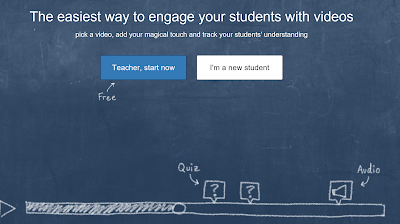An overview of the teacher academy experience from our new recruit Shelly Upchurch:
Teacher Academy Workshop – a newbie’s perspective
"As the
newest member of the Teacher Academy team, I was thrilled to get the chance to
sit in on the Professional Learning Group 11 workshop this month. Having
liaised with the teachers, booked their flights, accommodation, catering and
generally organised the more mundane tasks of the workshop, I was happy to meet
the teachers I had been organising for the preceding few weeks and experience first-hand
the day-to-day excitement of the workshop.
 PLG11 – or
Device Divas, as they prefer to be called – are a fantastic team of energetic
teachers who are committed to building on their knowledge of the use of devices
in the classroom to motivate student learning. Over the three-day workshop, the
group bonded, vented and collaborated and came away with a fresh perspective on
approaches to technology to support learning in the classroom.
PLG11 – or
Device Divas, as they prefer to be called – are a fantastic team of energetic
teachers who are committed to building on their knowledge of the use of devices
in the classroom to motivate student learning. Over the three-day workshop, the
group bonded, vented and collaborated and came away with a fresh perspective on
approaches to technology to support learning in the classroom.
Day One
The first
day of the workshop we discussed the ‘circle of concern’ – the things that
affect us but we have no control over – and the ‘circle of influence’ – the
things that affect us that we do have
control over. This helped the group to ‘Let It Go’, which evolved into a
catch-phrase (and song!) for the workshop.
 |
| PLG 11's Poster |
The group
then got stuck in to teambuilding exercises and activities, followed by discussion
and reflection on the Language of Learning at Westmount and SOLO. Teachers
discussed their challenges and reflected on ways to evaluate their own
teaching. The group also reflected on nurturing a growth mindset within the
classroom so that teachers felt empowered to positively influence students and
the wider school learning community.
Creativity vs
Innovation
An
interesting discussion that provoked a lot of ideas and discussion was
discussing creativity, innovation and critical thinking. These areas appear to
be key drivers for success in employment. The group discussed how, as
educators, they can foster creativity and innovation and create an environment
where these competencies are fostered and nurtured. Teachers put these ideas
into practice by attempting an ‘incomplete figure’ drawing challenge – an
iconic element of the Torrence Test of Creative Thinking (TTCT) which was
developed by psychologist Ellis Paul Torrence in the 1960s.
After
lunch, guest speaker Michael Schaefer spoke with the group and answered
questions and concerns from the group regarding IT-related issues that
Westmount teachers face. This was a chance for the group to air concerns and
issues that they have and come up with solutions. Of course, many of the issues
with IT fell within the ‘circle of concern’ rather than the ‘circle of
influence’!
Day Two –
Mind Lab
Day Two was
definitely a personal highlight of the workshop. After morning tea, the group
drove out to Newmarket to visit the education collaboration centre known as the
Unitec Mind Lab. The Mind Lab is dedicated to building digital literacy
capability and implementing contemporary practice within the teaching
profession. Mind Lab is pioneering the way for digital and collaborative
learning, and reflects the new practical and theoretical frameworks of
contemporary education. The Mind Lab is dedicated to redefining professional
development for teachers and specialises in digital and collaborative learning.
It was
fascinating listening to Richard Rowley - the Education Director – and his
enthusiasm and passion for transforming education. He spoke of his beliefs to
personalise education and build achievement by focussing on the individual talents
of each child, and to put them in an environment where they want to learn and
can organically discover their true passions and potential.
Richard introduced
us to ideas for active class engagement, practical knowledge of digital tools
and exposure to emergent pedagogical practice to enhance the learning
experience for today’s learner.
Richard’s
passion for Mind Lab was clearly justified when we witnessed primary school
children at the centre fully engaged in their learning. They were intrinsically
motivated and involved in their own learning; problem-solving, collaborating
and discussing in groups. It was refreshing to see a group of children so
actively involved and excited about their own learning.
Escape
Masters – Cyber Crime
That
evening before dinner, Device Divas, myself and Nicole joined in a team building
exercise in downtown Auckland. Escape Masters is a real-life escape game
experience, and of course, we chose the most difficult – Cyber Crime!
Our
top-secret mission was to retrieve confidential data from a group of cyber
criminals. However, our team discovered that the door had locked behind us! We
had to retrieve the stolen data and solve the complex puzzles to make our
escape. And boy, were those puzzles complex! We had to work together as a team,
collaborate and communicate to solve the problems together as a team and crack
the code that meant we could escape.
Thanks to our teamwork, we were out of
there not long after an hour! The activity cemented our bond as a team, but we
were famished. Dinner time fast approaching, we headed down to the fancy
Wynyard Quarter for the next stage of the workshop.
Dinner at
Miss Clawdy’s
Miss
Clawdy’s was our soul food haven, inspired by Lloyd Price’s 1952 New Orleans
hit, ‘Lawdy Miss Clawdy’. This meant we were in for Southern USA-inspired
shared plates such as jambalaya, ceviche and southern-fried jerk chicken with
chipotle lime mayo. Yum! It was a welcome chance to unwind and debrief after a
full-on day of learning and collaborating. We were then treated to
award-winning gelato from Gelatiamo. What a delicious way to end the day!
Day Three –
The Last Day
After a
chock-a-block couple of days, it was good to meet up on Wednesday morning and
reflect over the past few days’ learning. The group discussed differences
between Transactional teaching (just doing the necessities to meet compliance)
and Transformative teaching (in that they go above and beyond to get results).
We discussed the Spiral of Inquiry and appraisal reports, and teachers had an
opportunity to talk this over with each other and Nicole.
One of the
most interesting and fun activities on day three was making balloon animals in
three groups – but each group had different information (or no information!) on
how to do this. The end results of each group reinforced the idea that each
student comes to the classroom with their own individual knowledge, and that in
order for students to excel they need to be understood and previous knowledge
(or lack thereof) must be recognised.
Reflection
I
thoroughly enjoyed sitting in on Teacher Academy for three days as part of
PLG11. It gave me a wealth of knowledge and an opportunity to understand the
challenges and rewards of being a teacher at Westmount School. I was honoured
to be able to meet and get to know some of our fantastic teachers – this was
definitely a personal highlight. I look forward to continuing to grow with
Teacher Academy and getting to know more teachers as they come through!"
Thanks for your feedback Shelly!